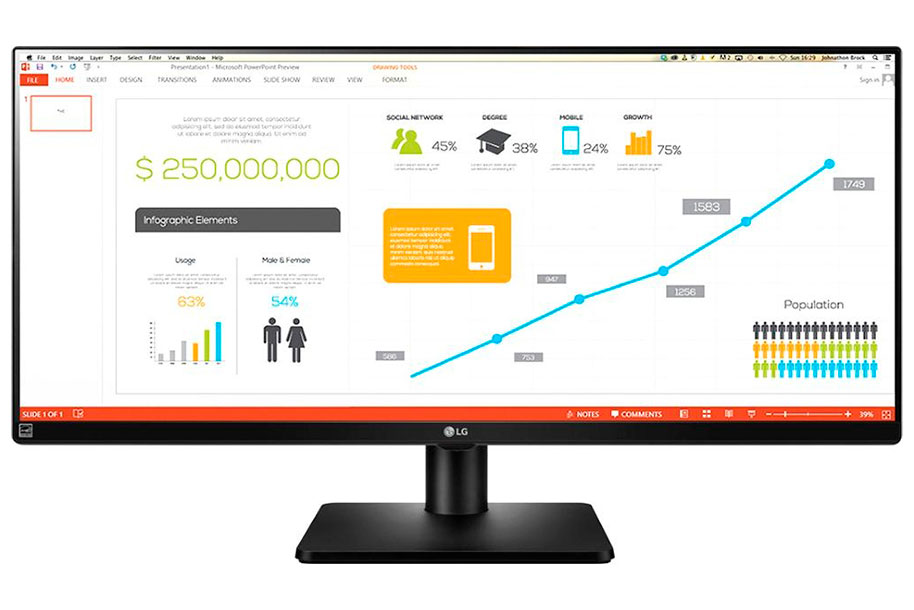כל הקטגוריות
מעבר לאתר אילת
גיימינג - Gaming
<svg width="20" height="30" enable-background="new 0 0 30 30" version="1.1" viewBox="80 100 350 300" xml:space="preserve" xmlns="http://www.w3.org/2000/svg">
<path fill="#FFF" d="m419.78 213.72-41.026-28.045c-2.432-1.665-5.166-2.538-7.909-2.711l-5.022-138.49c-0.906-25.01-21.222-44.471-46.249-44.471h-127.15c-25.028 0-45.343 19.461-46.249 44.472l-5.022 138.56c-2.742 0.173-5.475 1.013-7.909 2.678l-41.026 28.029c-4.309 2.945-6.885 7.811-6.885 13.029v131.42c0 8.727 7.075 15.802 15.802 15.802s15.802-7.075 15.802-15.802v-123.09l22.892-15.65-2.732 71.681c-6.683 1.844-11.733 7.951-11.733 15.22v64.787c0 8.727 7.345 15.493 16.072 15.493h77.031c1.583 7.375 7.874 12.642 15.407 12.642h6.321v37.981l-80.45 18.518c-7.174 1.652-12.257 8.038-12.257 15.4v25.023c0 8.727 7.075 15.802 15.802 15.802s15.802-7.075 15.802-15.802v-12.445l61.614-14.182c1.748 6.826 7.921 11.878 15.292 11.878 7.519 0 13.799-5.256 15.397-12.291l62.562 14.564v12.477c0 8.727 7.075 15.802 15.802 15.802s15.802-7.075 15.802-15.802v-25.023c0-7.348-5.064-13.725-12.221-15.391l-81.541-18.982v-37.527h6.321c7.534 0 13.825-5.267 15.407-12.642h77.031c8.727 0 16.072-6.766 16.072-15.493v-64.787c0-7.269-5.049-13.376-11.733-15.22l-2.664-71.681 22.825 15.65v123.09c0 8.727 7.075 15.802 15.802 15.802s15.802-7.075 15.802-15.802v-131.43c5e-3 -5.218-2.571-10.101-6.88-13.045zm-242.02-168c0.287-7.93 6.728-14.118 14.664-14.118h127.15c7.936 0 14.377 6.188 14.665 14.118l8.878 245.04h-174.24l8.878-245.04zm177.27 309.31h-198.06v-32.659h198.06v32.659z"/>
</svg>
כיסאות גיימינג
קטגוריות נוספות
צמצם קטגוריות
+
-
לאתר אילת